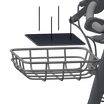Congratulations on your new LINKA lock! Before you install LINKA on your bike, you will need to set it up.
1. Charge LINKA
Charge your LINKA lock overnight before first use.
2. Download the LINKA app
Download “LINKA Smart Lock” app (not LINKA GO) from the App Store or the Google Play Store.
3. Create an account
Register for an account on the LINKA Smart Lock app if you have never used LINKA before. You will be asked to verify your email address.
If you are a returning user, tap Log In instead of Sign Up.
4. Connect to LINKA - Make sure that your phone is connected to the Internet and Bluetooth is turned on
Once you are signed into the LINKA app, select LINKA Original or LINKA LEO to set up. Turn on your LINKA lock by pressing the power button once. Follow the instructions on the screen and swipe left to see this screen, indicating that your phone is searching for LINKA locks in the area:
If this is a new lock, your LINKA will appear on the list of nearby locks as LINKA. If this is not a new lock, your LINKA will appear under its own name. Select the LINKA you wish to connect to. Once LINKA is successfully connected, its status will update in the app’s home screen and you will see a lock image showing green if your lock is unlocked and red if your lock is locked. Battery percentage will show and the panic and sleep buttons will be blue to indicate that you can now use them. If LINKA is not connected, the lock image and all buttons will be gray, indicating the the lock’s functions are not available.
Lock Not Connected
Lock Connected
5. Activating your LINKA LEO
When you first connect to your LEO, you will be prompted to activate your device. Activating your LEO will turn on 150 hours of theft tracking that expires after 3 years.
Press the “Activate” button to begin activation. It will take up to 10 minutes for your LEO to complete activation. Once activation has completed, you will receive an email.